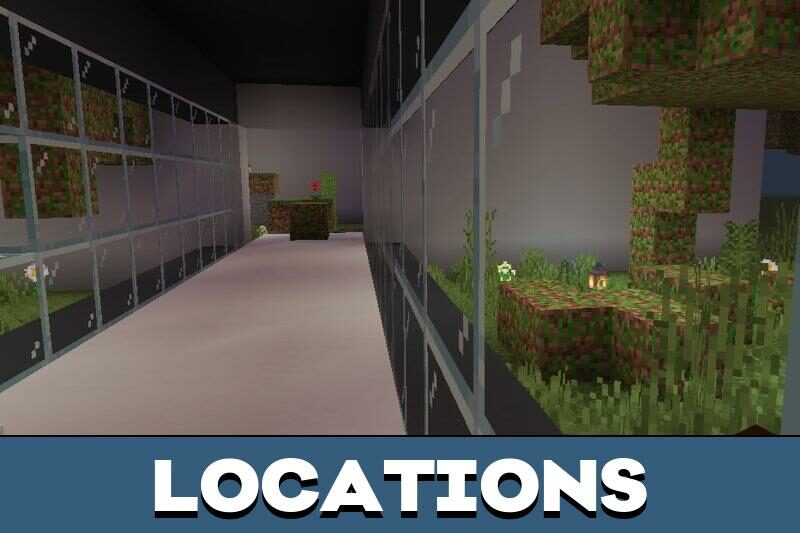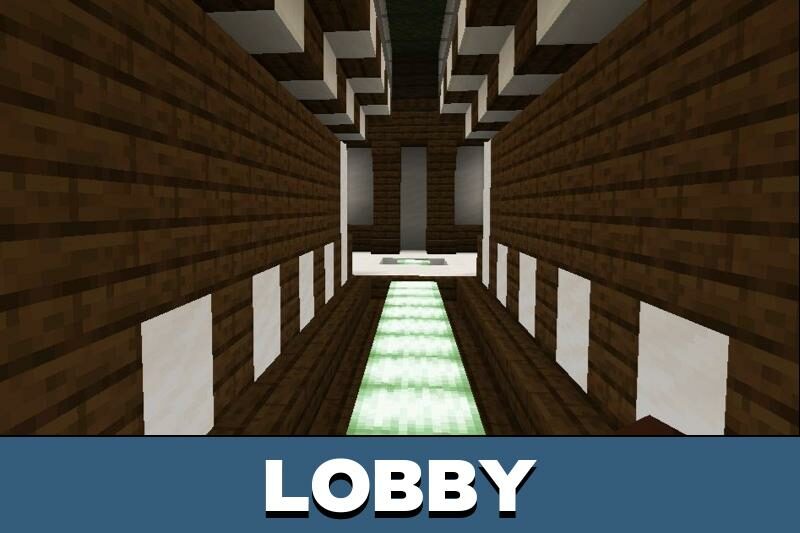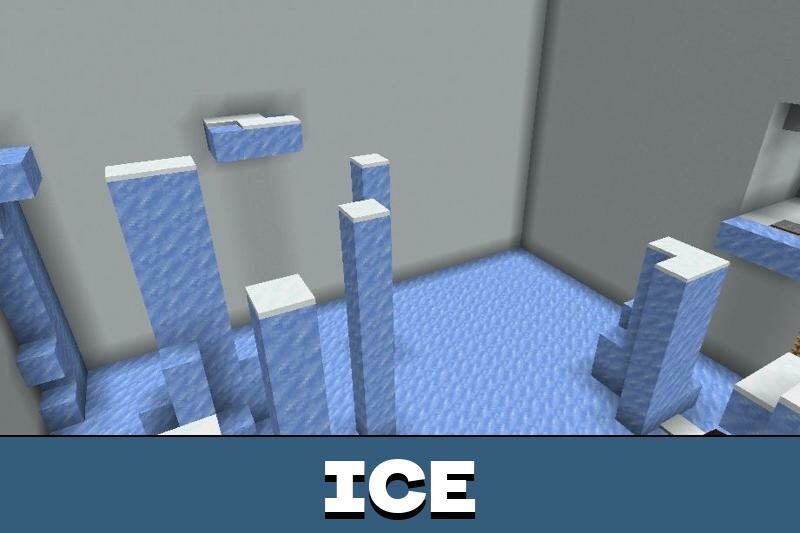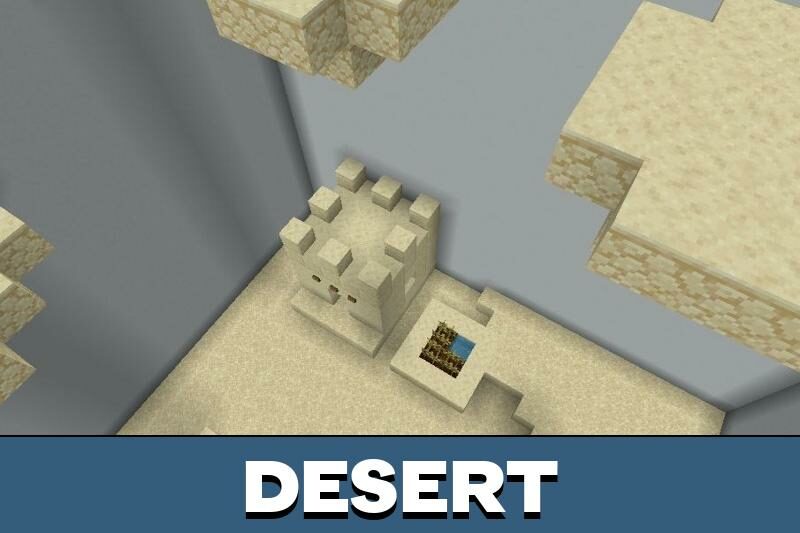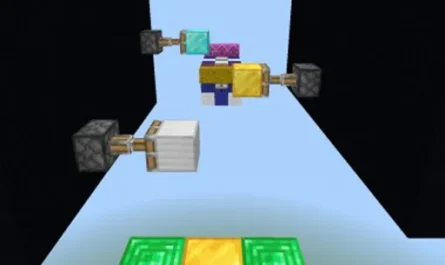Parkour Rooms Map for Minecraft PE
Details :
Parkour Rooms Map for Minecraft PE: Diverse Challenges and Fun
Embark on an exciting journey with the Parkour Rooms Map for Minecraft PE, designed for players seeking a blend of challenge and fun. This map offers a variety of unique locations, each packed with obstacles that test and improve your parkour skills. It’s an ideal playground for those who enjoy competing with friends or honing their abilities in survival or adventure mode.
Varied and Exciting Parkour Rooms
The heart of this map lies in its fifteen distinct parkour rooms, each tailored to offer a unique thematic experience. From stone to forest to ice, these rooms mimic the diverse biomes of Minecraft PE. Players have the opportunity to practice and refine their jumping skills in these creatively designed spaces, whether they choose to take on the challenge solo or with friends.
Progressive Levels of Difficulty
Each room in the Parkour Rooms map is designed with escalating difficulty, ensuring a continuously challenging experience. The map is divided into three blocks, each containing five levels that range from easy to normal to hard. This progression allows players of all skill levels to find a suitable challenge and advance at their own pace.
Parkour Rooms 2: An Expanded Adventure
Building on the original, Parkour Rooms 2 offers an even larger and more diverse experience with twenty new rooms. This expanded map accommodates four or more players simultaneously, making it perfect for group play. Added elements like lava floors and varying lighting conditions provide an extra layer of challenge and excitement. Special blocks, like ice, offer experienced players an opportunity to use their skills strategically, adding depth to the gameplay.
Download the Parkour Rooms Map for Minecraft PE today and dive into a world of engaging parkour challenges. Whether you’re a seasoned parkour enthusiast or a newcomer looking to improve your skills, this map offers an array of experiences that are both fun and demanding.
Gallery :