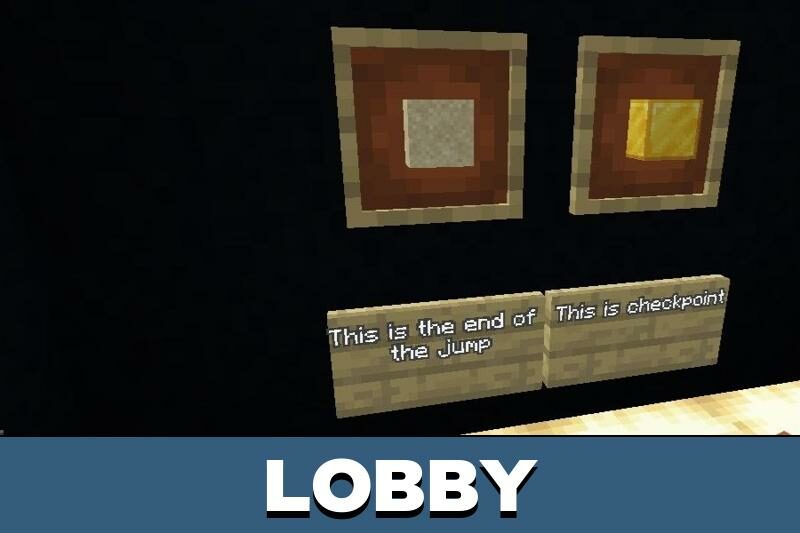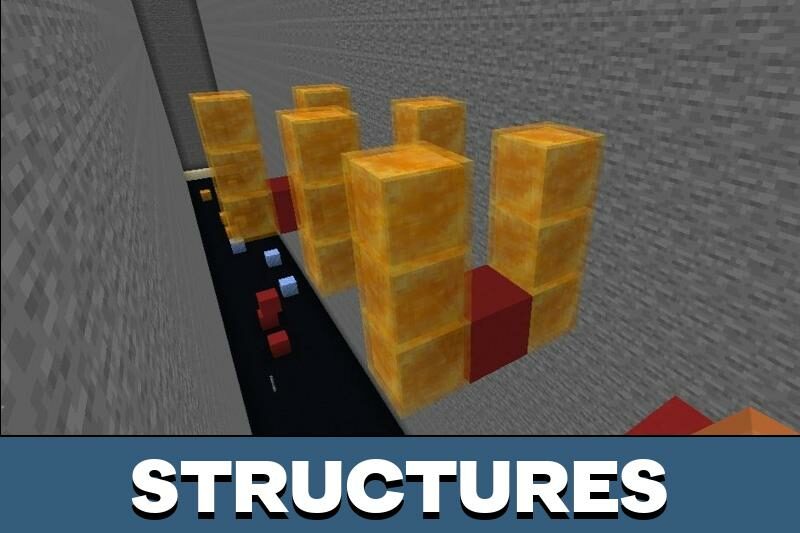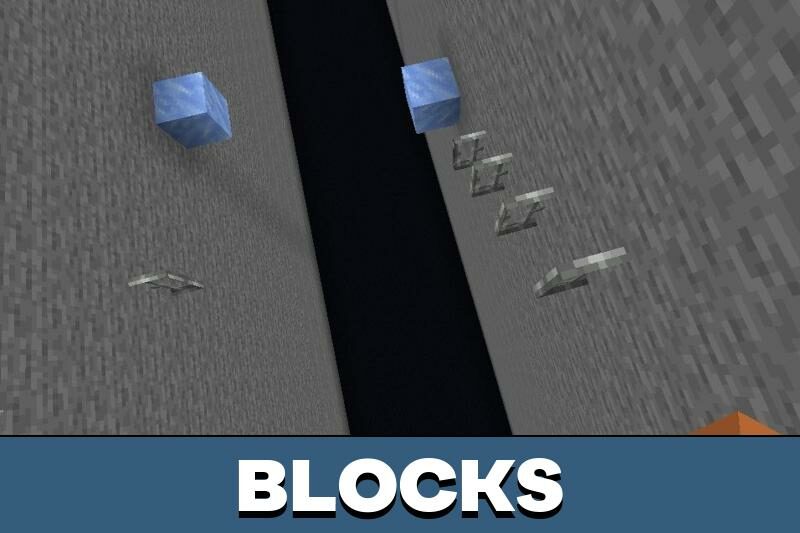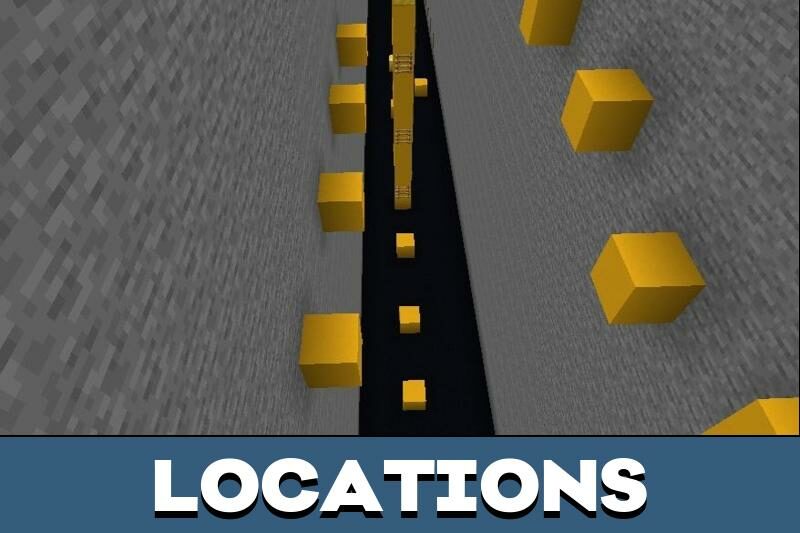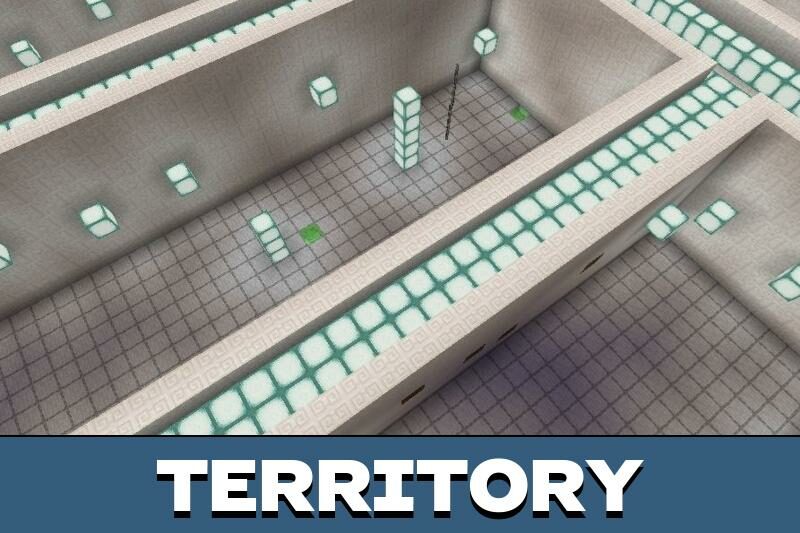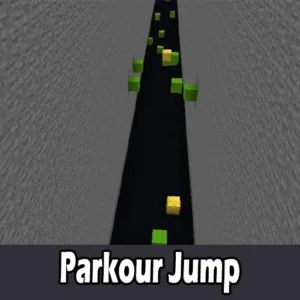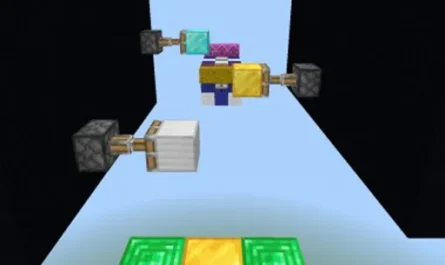Parkour Jump Map for Minecraft PE
Details :
Parkour Jump Map for Minecraft PE: A Leap of Skill and Speed
Explore the exhilarating world of the Parkour Jump Map for Minecraft PE, a playground for those who love to leap, dodge, and survive in a block-filled terrain. This map offers players a unique opportunity to enhance their parkour skills and engage in friendly competition with friends. With various difficulty levels, it caters to both novices and seasoned Minecraft PE players.
Varying Levels of Difficulty
The Parkour Jump Map features diverse difficulty levels, allowing players to tailor their experience to their skill level. The map includes distinct test rooms, some designed for beginners and others for the more experienced, ensuring a challenging and enjoyable experience for all.
Hard Parkour: A Test for the Experienced
For the veterans of Minecraft PE parkour, the Hard Parkour section of this map presents a formidable challenge. Starting in a corridor lined with blocks, the objective is clear yet challenging: reach the finish line without falling. This segment is specifically crafted to test the skills of experienced players.
Parkour Rooms: Diverse Challenges
Upon entering the Parkour Jump Map, players find 15 unique rooms, each with its own level of complexity and distinctive interior. The developers have utilized various materials like ice and stone, adding a creative twist to each room. Players can journey through these rooms, each one offering a different parkour challenge.
Three Levels of Parkour Jump
This map features three distinct difficulty levels: easy, medium, and hard. Players can choose their preferred level in the menu and take advantage of checkpoints throughout the course. The map is also multiplayer-friendly, allowing friends to join in on the fun. Each level presents a different color scheme and unique structures to navigate, providing a varied and engaging parkour experience.
Download the Parkour Jump Map for Minecraft PE now and dive into a world where agility, strategy, and speed are your greatest allies. Whether you’re competing with friends or honing your skills solo, this map promises a thrilling and skill-enhancing adventure.
Gallery :