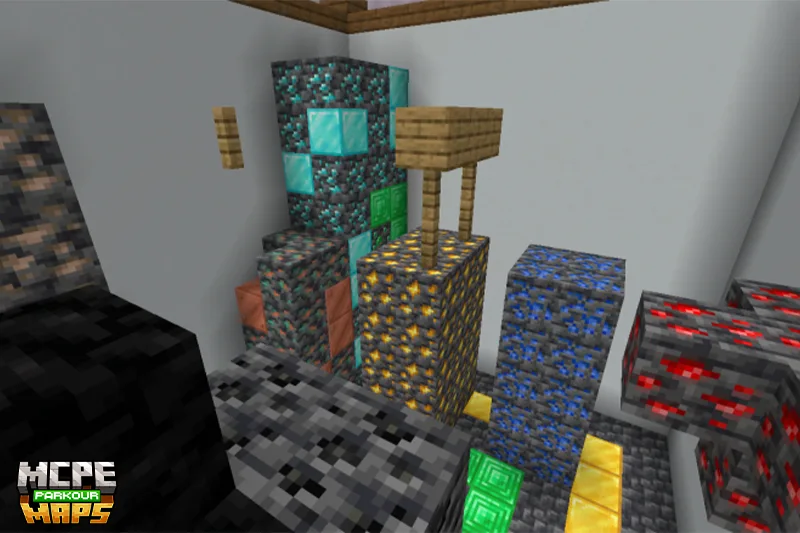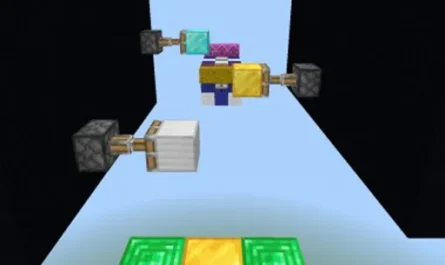Parkour Craft Map for Minecraft PE
Details :
Parkour Craft Map for Minecraft PE: A Unique Nighttime Challenge
Step into the innovative world of the Parkour Craft Map for Minecraft PE, a parkour experience like no other. This map features an impressive 100 levels of parkour, each carefully designed within a 10×10 space and uniquely illuminated to simulate daytime, even during the night. As you progress through the levels, the difficulty increases, culminating in the challenging final stage at level 100. This map stands out with its redstone-enhanced levels and floating obstacles, offering a parkour adventure that is both unique and engaging.
Daytime Illusion with Smart Lighting
The Parkour Craft Map sets itself apart with a lighting system that creates the illusion of daylight during nighttime. This innovative feature is a first of its kind, adding a unique twist to your parkour experience and allowing for continuous gameplay regardless of the in-game time.
Progressive Difficulty and Redstone Mechanics
Each level on the Parkour Craft Map is more challenging than the last, ensuring a steadily increasing difficulty that will test your parkour skills. The inclusion of redstone mechanics and floating elements adds an extra layer of complexity and fun to the game.
Multiplayer Compatibility and Time Options
Whether you prefer to tackle the challenge alone or with friends, the Parkour Craft Map is fully compatible with multiplayer mode. Players also have the option to set the game to day or night, providing flexibility in how you experience the map.
Download the Parkour Craft Map for Minecraft PE now and embark on a unique parkour journey. With its innovative lighting, increasing challenges, and redstone-enhanced levels, this map offers a unique and thrilling parkour experience for players of all skill levels.
Gallery :