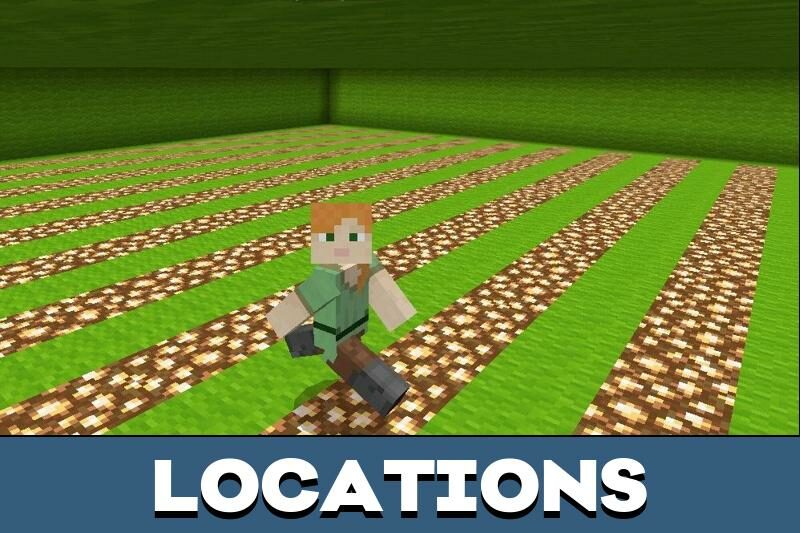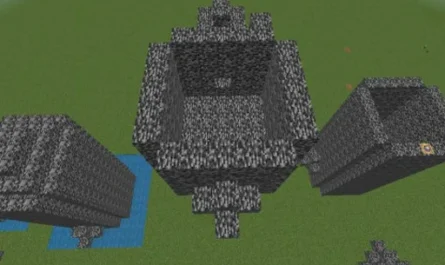Parkour Blocks Map for Minecraft PE
Details :
Parkour Blocks Map for Minecraft PE: Leap Through Innovative Challenges
Dive into the world of Parkour Blocks Map for Minecraft PE, a map that offers a series of creative and challenging parkour experiences. This map is ideal for players who enjoy testing their agility and survival skills on unique materials from recent Minecraft PE updates. As the levels progress, the difficulty escalates, presenting a true test of parkour prowess.
Honey Blocks: Sticky Challenges
Inspired by the Minecraft PE 1.14 update, this map features honey blocks as a key element. Players must master the properties of these sticky blocks to successfully navigate the course. The presence of various mobs adds an extra layer of challenge. This map is also multiplayer-friendly, inviting friends to join the journey and compete together.
Infinite Parkour: Endless Adventure
A standout feature of this map is its endless level design. Players can continuously challenge themselves with ever-increasing difficulty, making it particularly appealing for experienced parkour enthusiasts. The map begins at a starting point with signs detailing the location, setting the stage for an infinite parkour adventure.
Diverse Parkour Blocks: New Materials
Drawing inspiration from the Trails and Tales Update, this map introduces parkour blocks made of unique materials like decorative pots, Sniffer eggs, cherry, and bamboo. With four levels, each more challenging than the last, players can test their skills on a variety of surfaces. The map is designed for multiplayer gameplay, allowing friends to compete and explore all the new blocks in one exciting location.
Download the Parkour Blocks Map for Minecraft PE now and embark on a journey of innovative parkour challenges. Whether you’re navigating sticky honey blocks or leaping across the latest update materials, this map offers a thrilling and unique parkour experience for every Minecraft PE player.
Gallery :