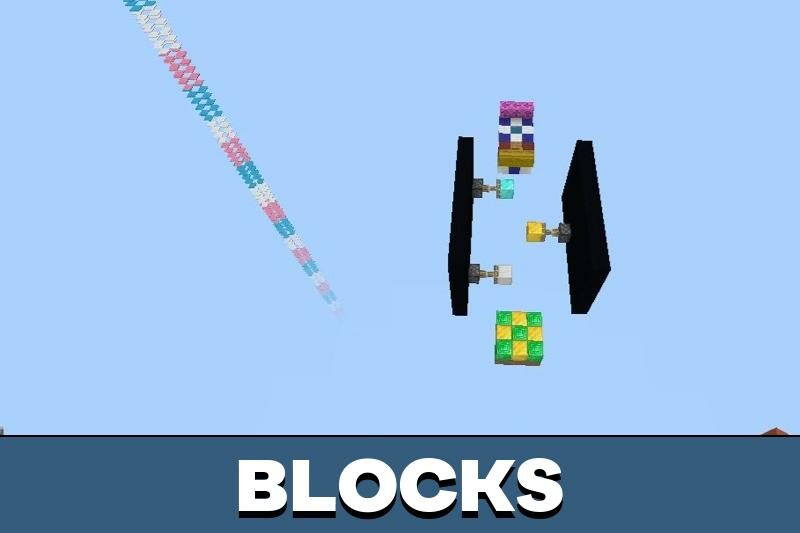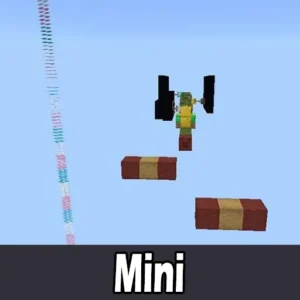Mini Parkour Map for Minecraft PE
Details :
Mini Parkour Map for Minecraft PE: A Compact Challenge
Discover the Mini Parkour Map for Minecraft PE, a compact yet thrilling parkour experience. Designed for players who aspire to refine their jumping and survival skills, this map offers a dynamic and fast-paced adventure. Here, every jump counts, and quick reflexes are key to survival.
Perfect for Beginners and Veterans
Upon entering the game, players find themselves in a lobby where they can select their preferred game mode. The Mini Parkour map is brilliantly crafted to cater to both newcomers to Minecraft PE and seasoned parkour veterans, making it a versatile and engaging experience for all skill levels.
Features of the Map
A standout feature of the Mini Parkour map is its complexity, which provides a satisfying challenge for experienced players. Friends can join in on the fun, navigating through the course together towards the finish line. Notably, there’s a checkpoint after the first two levels, offering beginners the chance to save their progress and avoid starting over from scratch.
High-Risk High Reward Gameplay
The map’s elevated structures add an element of risk and excitement. Players must continuously make daring jumps, knowing that one misstep could lead to a fall. It’s a test of dexterity and courage, with success reserved for the most skilled players.
Getting Started: The Lobby
In the lobby of the Mini Parkour map, players are greeted with the opportunity to familiarize themselves with the game’s rules and the map’s layout. Starting the route is as simple as clicking a button on the wall, marking the beginning of this exhilarating parkour adventure.
Diverse Modes for Enhanced Play
The map supports multiplayer, allowing the host to invite friends for an even more entertaining experience. While survival or adventure mode is recommended for the full parkour challenge, those wishing to explore can opt for creative mode. This flexibility ensures that the Mini Parkour map offers a comprehensive Minecraft PE experience tailored to different playstyles.
Download the Mini Parkour Map for Minecraft PE now and step into a world where agility, speed, and precision are your keys to triumph. Are you ready to conquer this compact yet challenging parkour course?
Gallery :