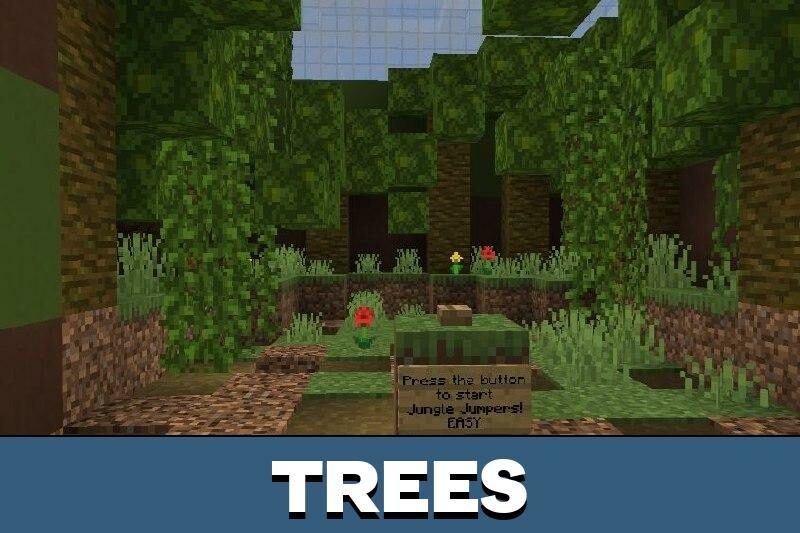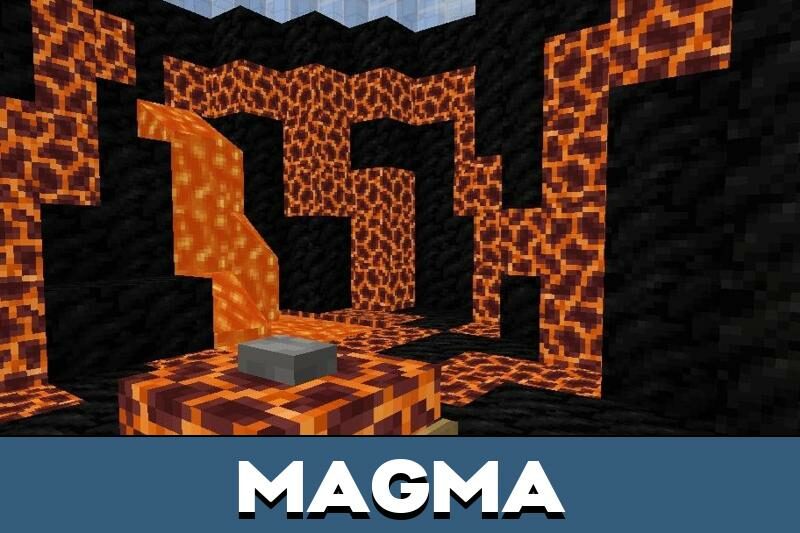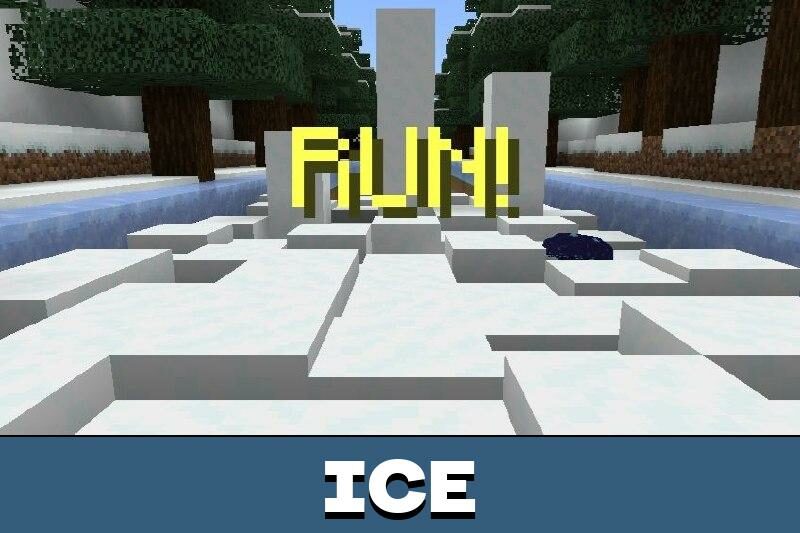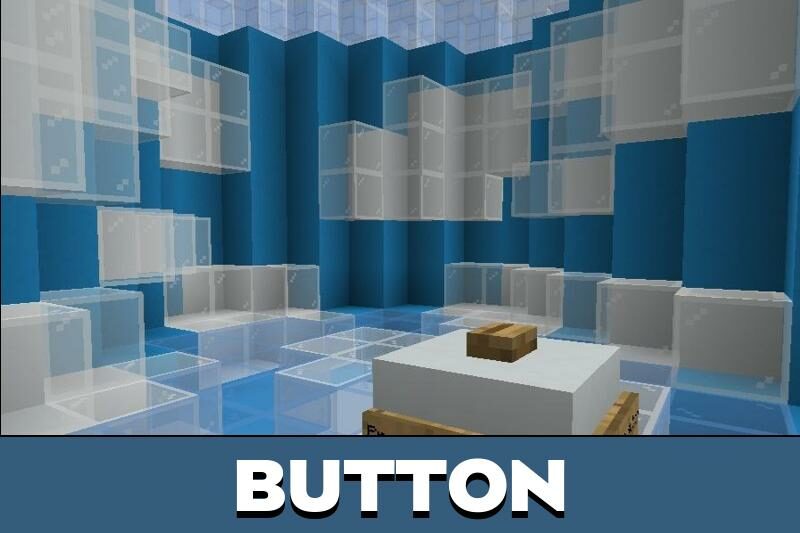Extreme Parkour Map for Minecraft PE
Details :
Daredevil’s Challenge: Extreme Parkour Map for Minecraft PE
Embark on an adrenaline-fueled adventure with the Extreme Parkour Map for Minecraft PE. This map is not just a test of agility but a unique competitive experience that challenges the skills of Minecraft PE enthusiasts. Designed to push players to their limits, it combines dexterity, attention, and parkour prowess into an unforgettable journey.
Locations & Challenges
The map is a collection of various thematic locations, each offering a different level of difficulty. Players are tasked with reaching the finish line, navigating through a mix of bonuses and traps. Victory on the Extreme Parkour map is a testament to one’s skill and agility. At the start of each zone, a button signals the beginning of the exciting challenge.
Thrilling Features
Facing a multitude of obstacles, players will encounter dangers like poisonous mushrooms, burning lava, and deep precipices. These challenges are designed to test the players’ strength and strategy, making each step a thrilling experience.
Game Rules & Structure
The map consists of 8 levels, each designed to improve parkour skills and encourage players to strive for excellence. Completion of each level is rewarded with trophies, adding to the sense of achievement. The map also features 17 unique traps and bonuses, enhancing the gameplay with unexpected twists. Additionally, the map supports multiplayer mode, allowing players to compete with friends or other adventurers. Character customization with skins is also available, adding a personal flair to the parkour experience.
Download the Extreme Parkour Map for Minecraft PE and step into a world of challenging parkour action. Are you ready to test your skills and claim victory in this extreme parkour competition?
Gallery :