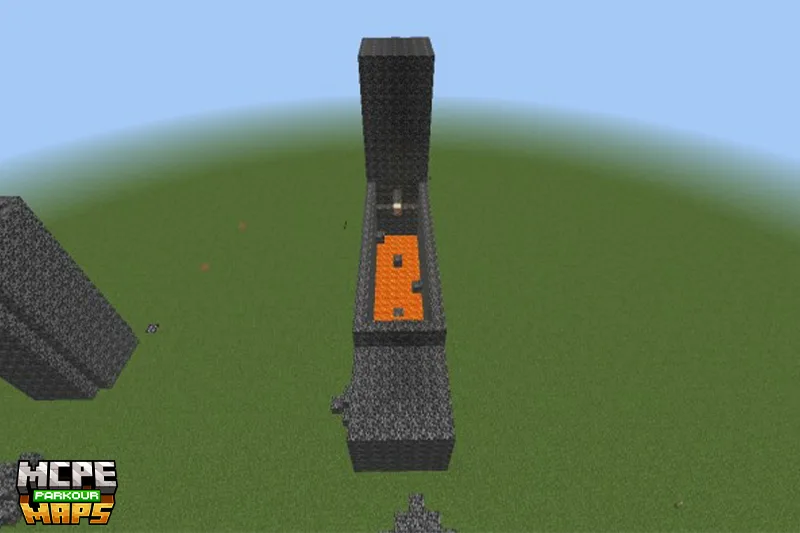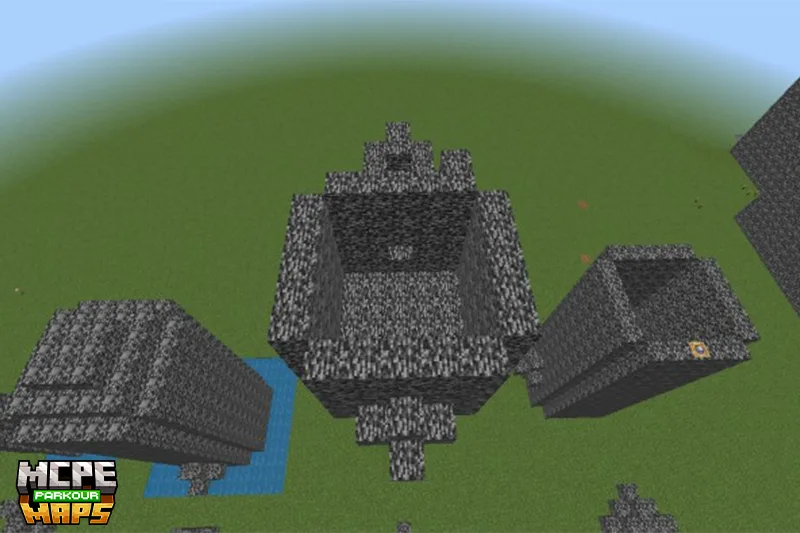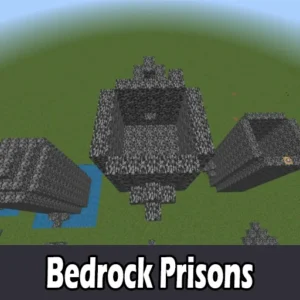Bedrock Prisons Map for Minecraft PE
Details :
Bedrock Prisons Map for Minecraft PE: Ultimate Escape Challenge
Embark on a thrilling escape adventure with the Bedrock Prisons Map for Minecraft PE. This map features five unique Bedrock prisons, each presenting a series of challenges that require a combination of skills, intelligence, and knowledge of Minecraft mechanics. Are you capable of outsmarting the system and escaping all the prisons?
Important Guidelines for Players
To enhance your experience on the Bedrock Prisons Map, keep in mind these crucial guidelines:
1. Returning to Lobby: If you need to exit a prison or return to the lobby at any point, simply type “/tp 0 -60 0” in the chat.
2. Multiplayer Mode: While this map supports multiplayer gameplay, it’s advised that no more than one player attempts to escape the same or different prison simultaneously to avoid gameplay issues.
3. Prison Reset Feature: A reset button is available to restart a prison challenge. Ensure your inventory is clear before using it to avoid losing items.
Known Bugs and Precautions
Players should be aware of a few known bugs in the Bedrock Prisons Map:
– Teleportation in Prison Five: All players will be teleported to Prison Five, so plan accordingly.
– Reset Button Caution: Using the reset button will result in player death. Make sure to clear your inventory before resetting to avoid losing items.
Download the Bedrock Prisons Map for Minecraft PE now and test your wits against these challenging Bedrock prisons. Whether you’re playing solo or with friends, this map offers a unique and engaging escape experience. Can you break free from all five prisons?
Gallery :