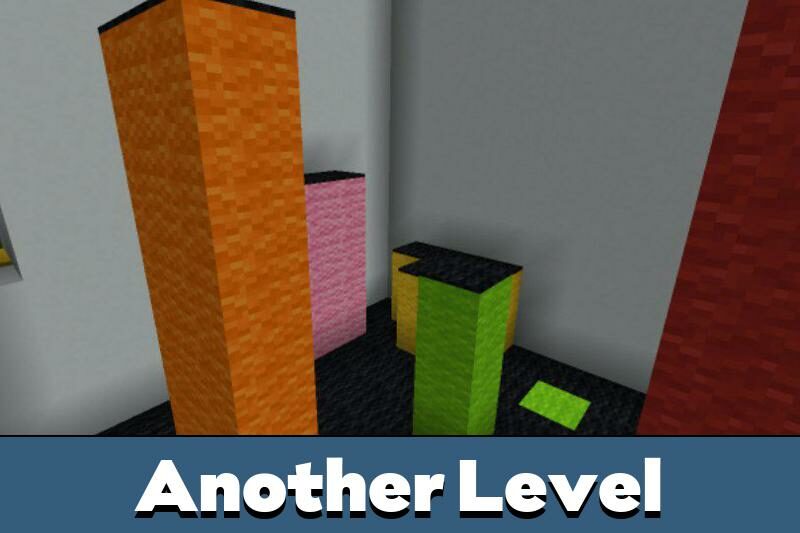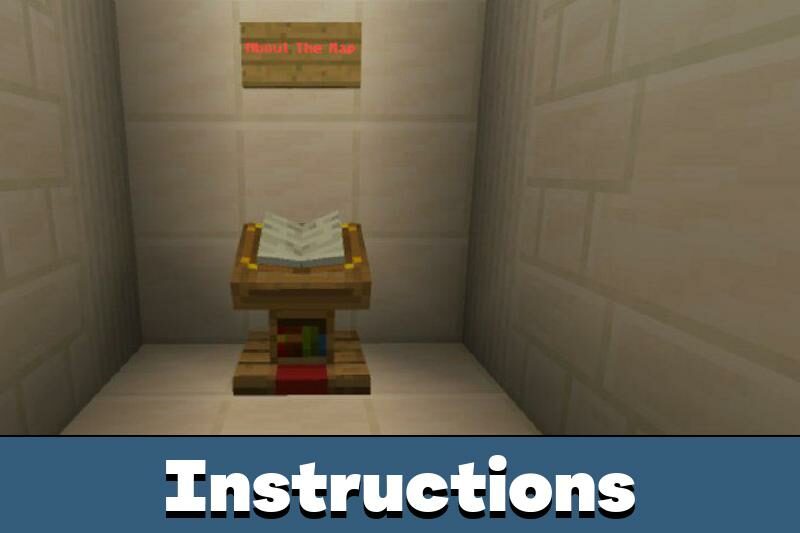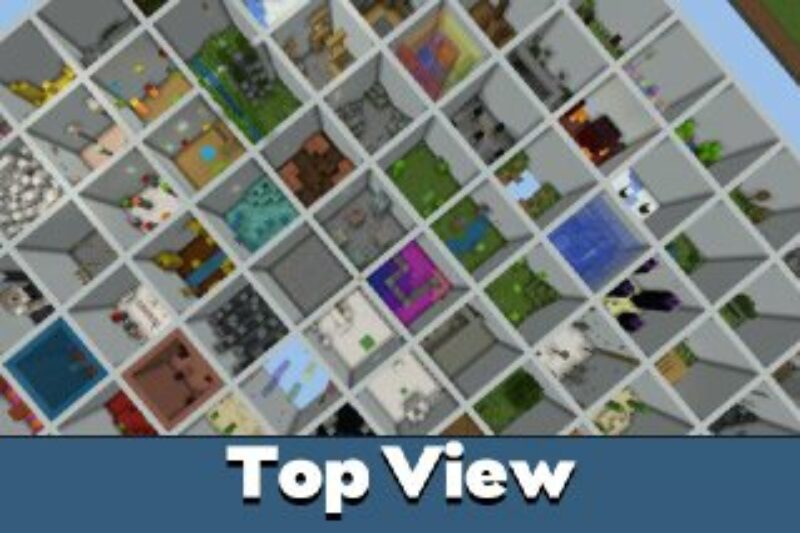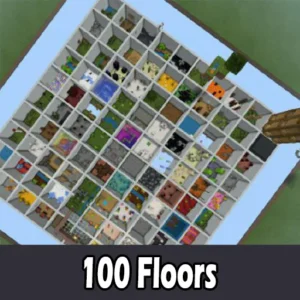100 Floors Map for Minecraft PE
Details :
100 Floors Map for Minecraft PE: A Tower of Challenges
Embark on a monumental journey with the 100 Floors Map for Minecraft PE, a towering structure filled with diverse and engaging challenges. This map is perfect for players seeking a vast array of parkour tests, ranging from simple to complex, offering an unforgettable experience that is best shared with friends.
Endless Variety in 100 Floors
The 100 Floors Map boasts a massive platform designed for parkour enthusiasts. Each level presents a unique challenge, testing players’ agility, intelligence, and parkour skills. While some levels may seem straightforward for experienced players, others will require all the bravery and wit Minecraft PE heroes can muster.
Diverse Trials and Biomes
Players will encounter a wide range of trials, from balancing acts to underwater adventures. They will need to navigate through slippery blocks like ice and slime, adding an extra layer of difficulty. Some levels are designed to emulate the biomes of the Minecraft world, enhancing the immersive experience. The map is also optimized for multiplayer gameplay, making these challenges more enjoyable when tackled with friends.
Themed Adventures on Each Level
A standout feature of the 100 Floors Map is the unique theme of each level. The creators have meticulously designed every floor to be both intriguing and challenging. Players start their journey through a grid-like structure and ascend a high tower. Each successful completion of a level takes them higher, with the ultimate goal of reaching the top. The map offers a plethora of tasks, ensuring that every floor brings a new and exciting challenge.
Download the 100 Floors Map for Minecraft PE now and prepare to conquer a tower of diverse and thrilling parkour challenges. Whether you’re climbing solo or with a group of friends, this map promises a rich and rewarding parkour experience for every Minecraft PE adventurer.
Gallery :